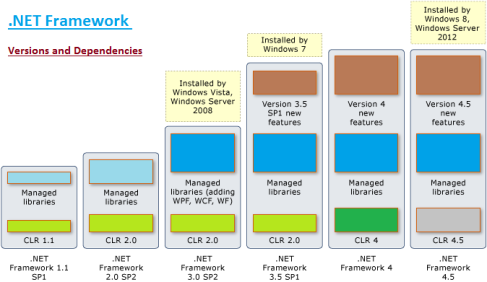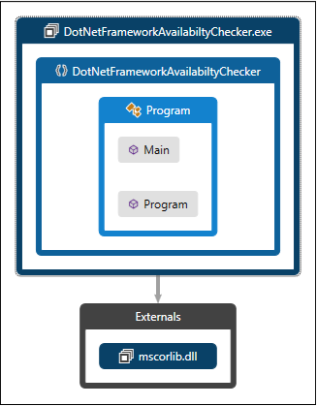Job – US Recruiter required immediately.
Scope
Upgrading your earlier version of .NET applications to .Net Framework 4.5 is easy by opening the project in Visual Studio 2012. If your project was created in an earlier version, the Project Compatibility dialog box automatically opens.
However, some changes in the .NET Framework require changes to your code. You may also want to take advantage of functionality that is new in the .NET Framework 4.5. Making these types of changes to your application for a new version of the .NET Framework is typically referred to as migration. If your application does not have to be migrated, you can run it in the .NET Framework 4.5 without recompiling it.
You have to consider Application Compatibility and Version Compatibility during the migration. Before start doing the migration you have to ensure the environment readiness for Version and Dependencies of .NET Framework.
The purpose of this article is to explain how to check the available .NET Frameworks Version and Dependencies in the System.
.NET Frameworks Version and Dependencies
Each version of the .NET Framework contains the common language runtime (CLR) as its core component, and includes additional components such as the base class libraries and other managed libraries. This article describes the key components of the .NET Framework by version, provides information about the underlying CLR versions and associated development environments, and identifies the versions that are installed by the Windows operating system as indicated in the picture.
Dot Net Framework Availability Checker Utility
The code demonstrates the .Net Frameworks Versions and their updates in the system. You can download the code from here: https://docs.google.com/open?id=0BxWxKlOt68qYbzBqa3dFcDVMQXM .
Setup file from here : https://docs.google.com/open?id=0BxWxKlOt68qYVjl5d0dOMGtsa0E
Download the document on : http://www.slideshare.net/rmsreddy/net-migration
Migration of .net Application
Office 365 – Windows PowerShell cmdlets
This article is explaining the step by step guidelines to manage Users, Groups, Service Principals, Domain, Single Sign on, Subscription and Exchange using Windows PowerShell cmdlets for Office 365.
The targeted audience is an Administrator of Office 365 Online Services.
1. Users
2. Group & Role
3. Service Principals
4.Domains
5. Single Sign-On
6.Subscription
7. Exchange Online
Click to access office-365-windows-powershell3.pdf
Step by step guide to learn project management using MS Project 2010
This article is to explain Project Management Concept as a quick reference through step by step guidance using Microsoft Project 2010 tool.
The targeted audience is a beginner to the project management and experienced with MS Project 2010.
1. Start Project
2. Plan the Tasks
3. Assign Resources
4. Project baseline setup
5. Update Progress
6. Forecast Information
7. Close Project
Project Management using MS project 2010